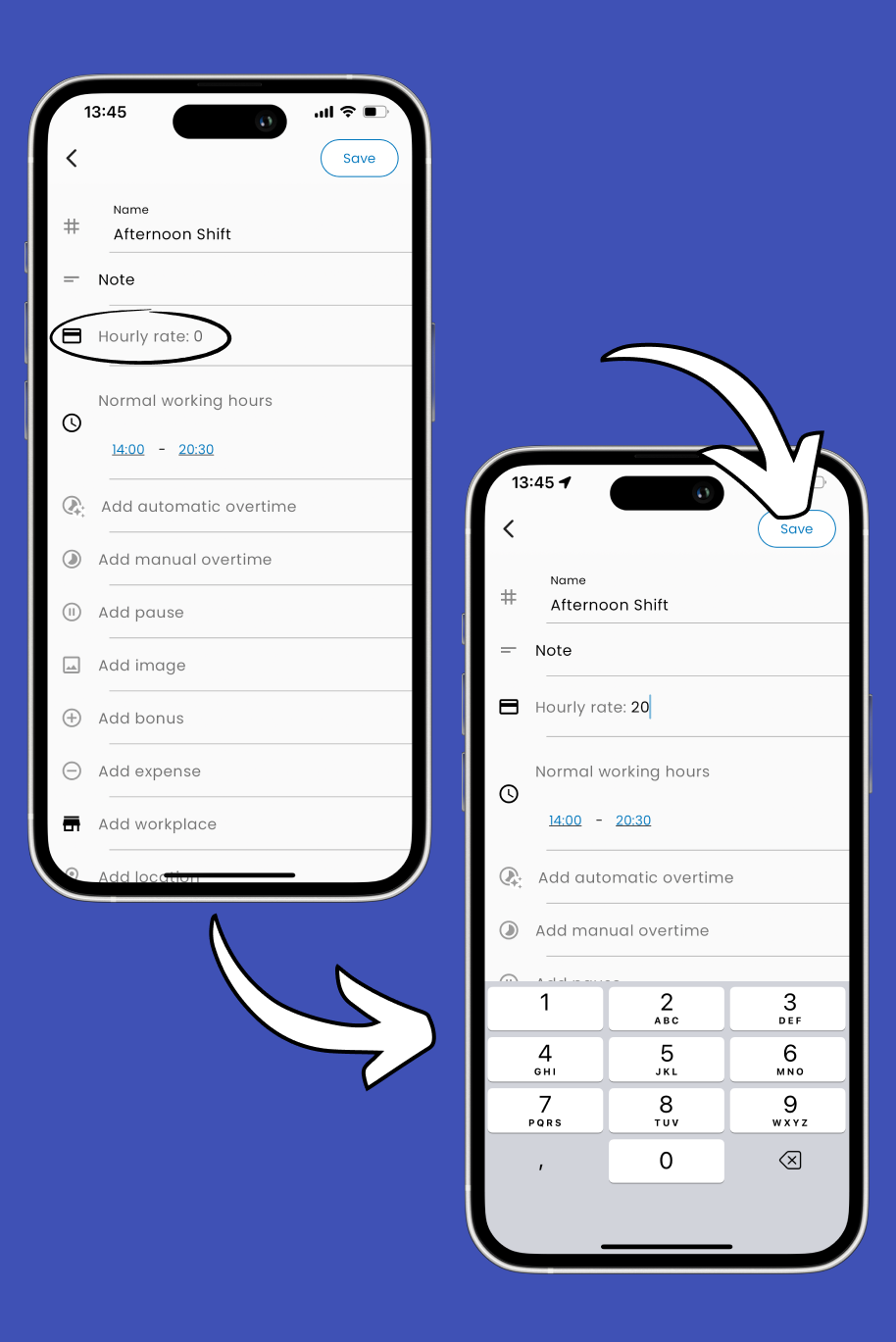Set your hourly rate, and let TimeChief do the counting for you!
Thanks to this feature, you’ll always have an overview of how much you’ve earned. 💰
1. Navigate to Templates ⚙️
Click the Menu icon in the top left corner of the main screen.
Select Templates from the menu.
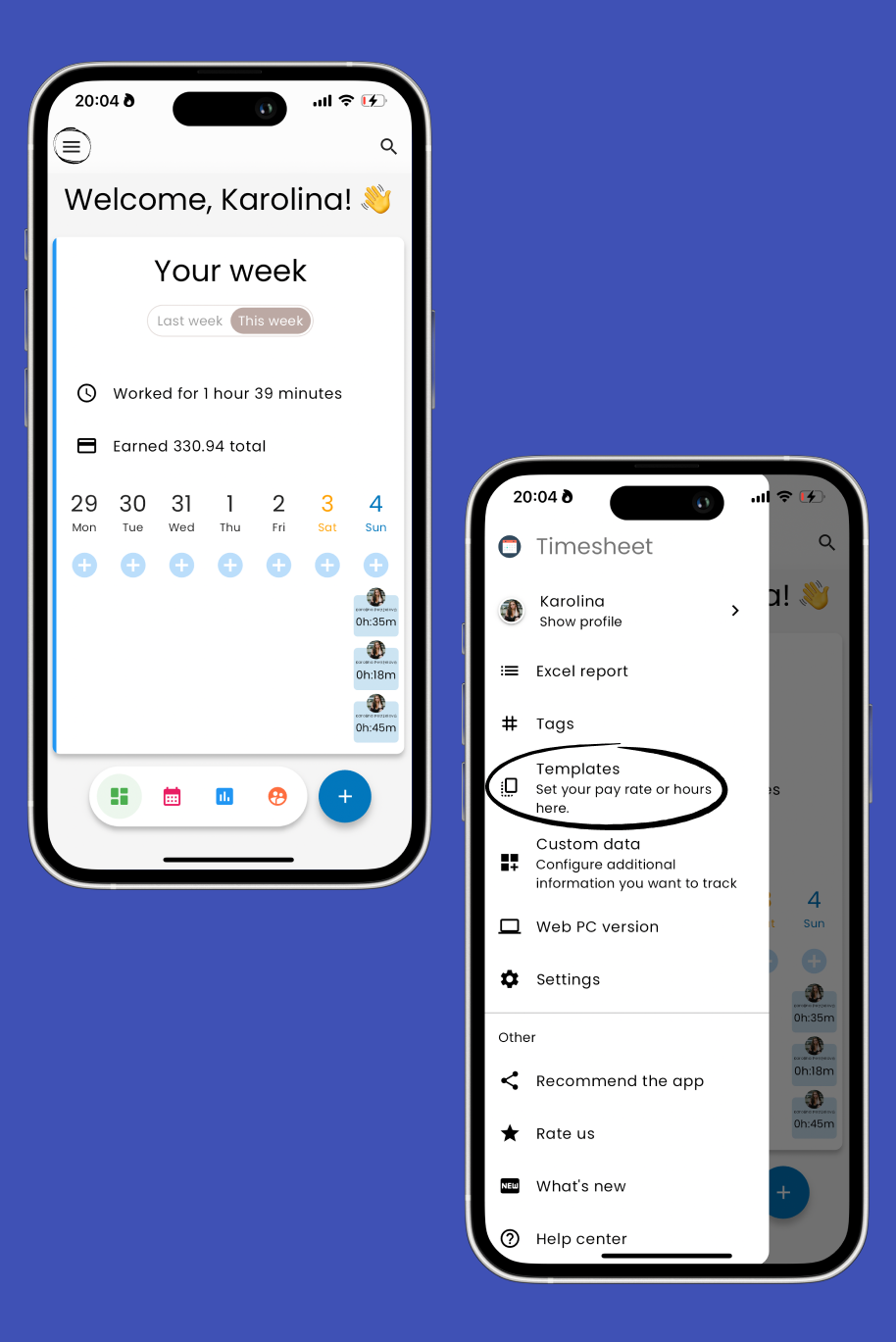
2. Create a New Template or Edit an Existing One
Tap the Add button to create a new template.
Alternatively, tap on an existing template and select Edit.
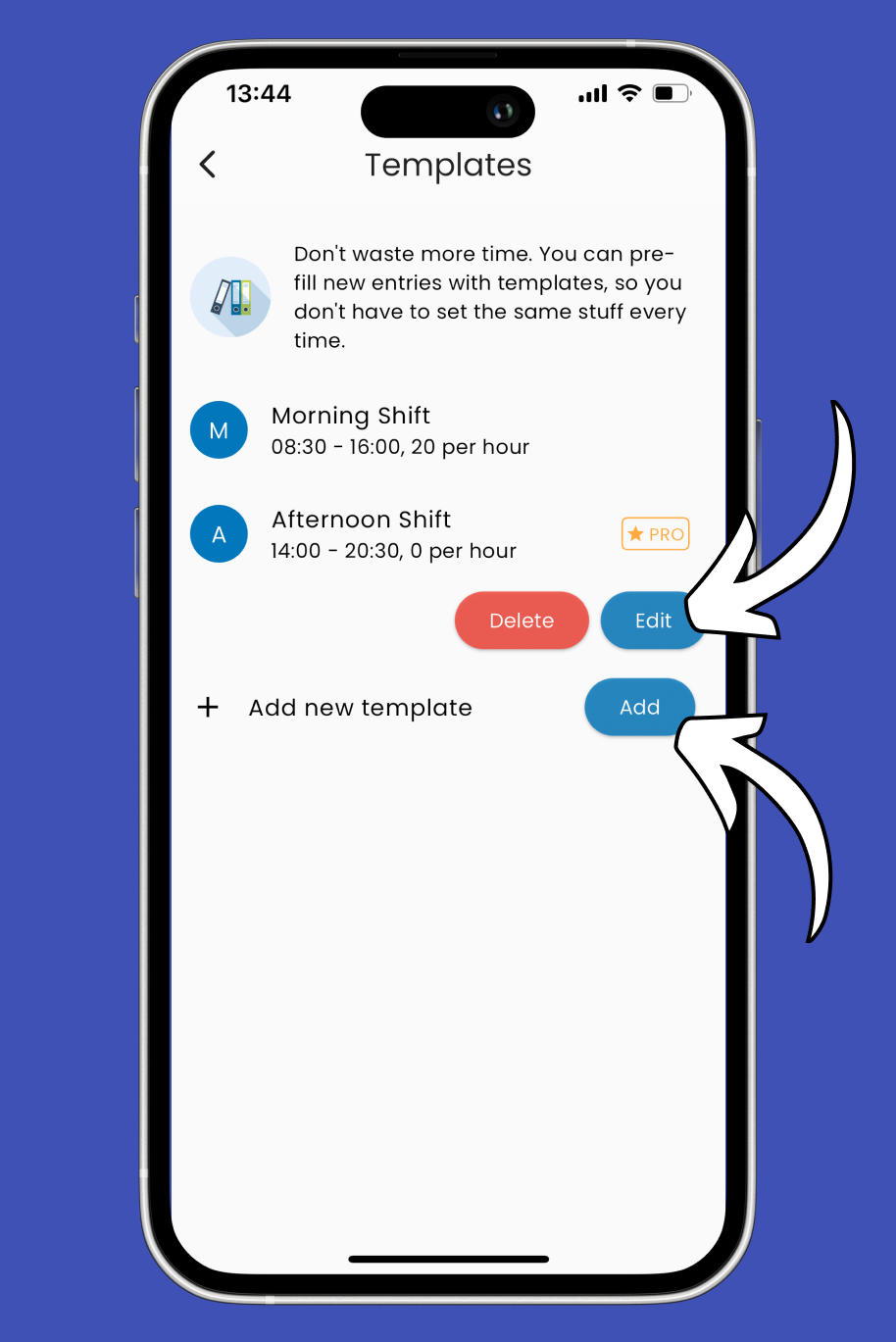
3. Set Hourly Rate
Find the Hourly Rate field and fill out how much you earn per hour.
4. Save
Hit the Save button in the top right corner of the screen to save the changes. 🎉