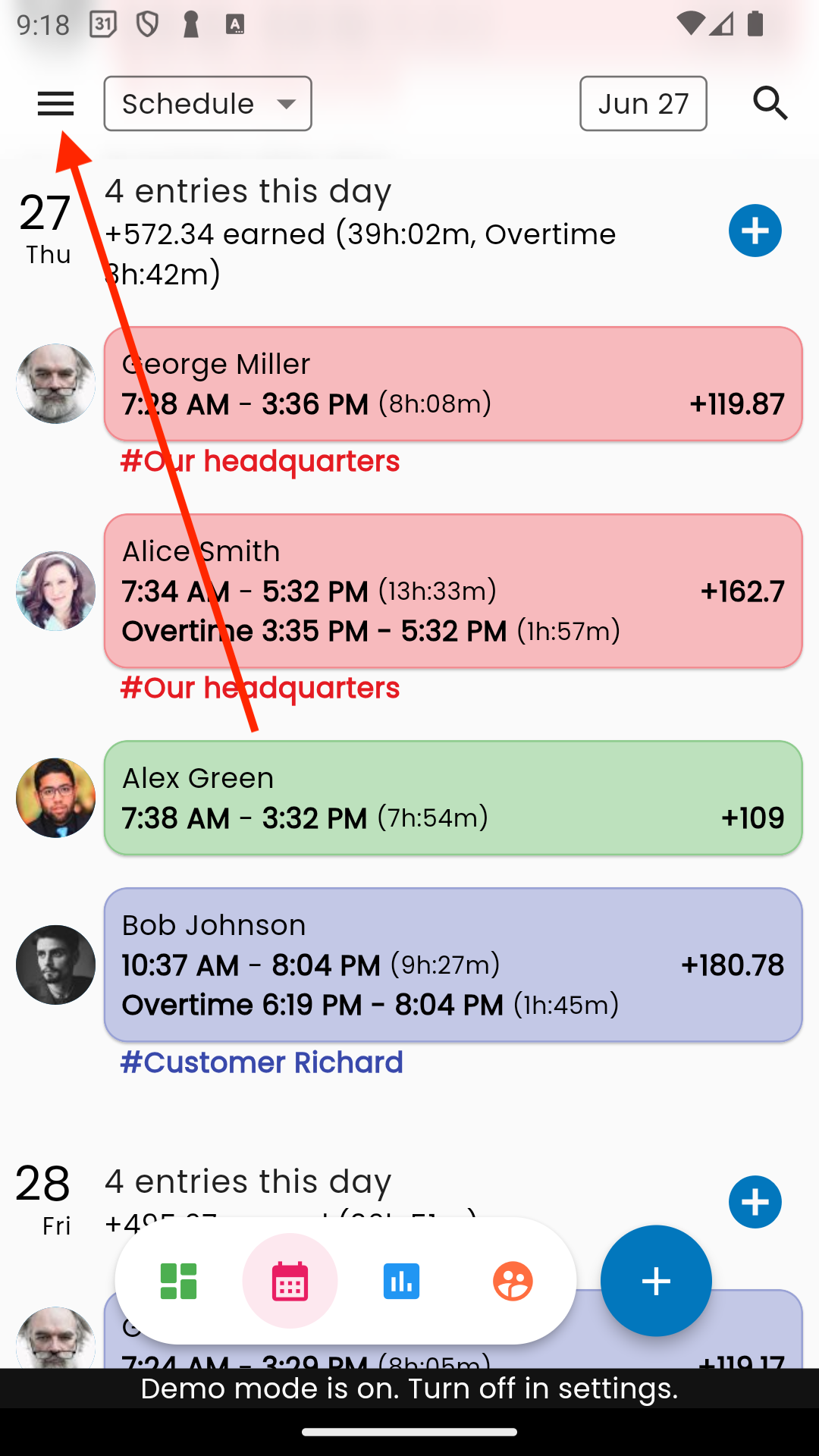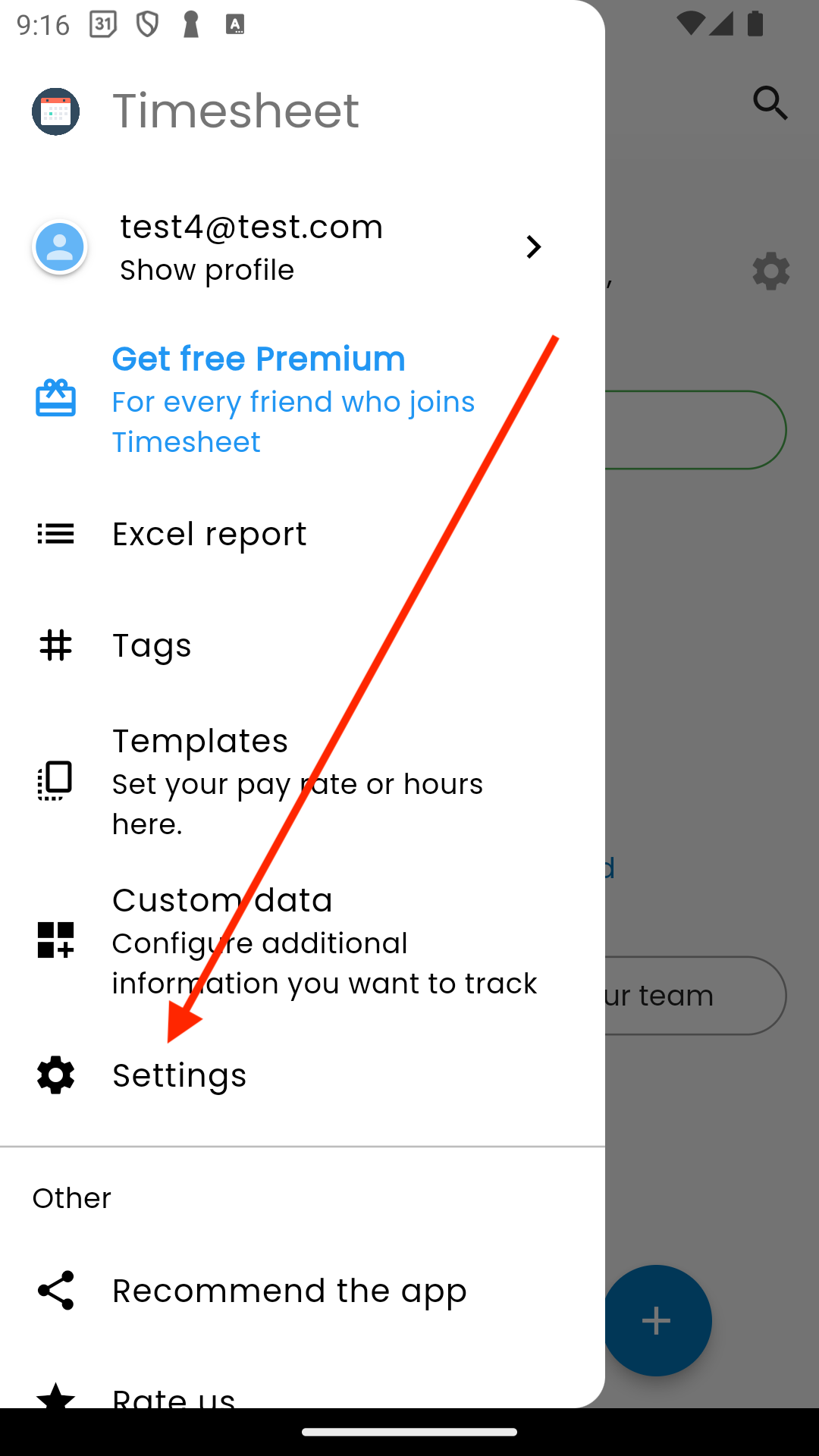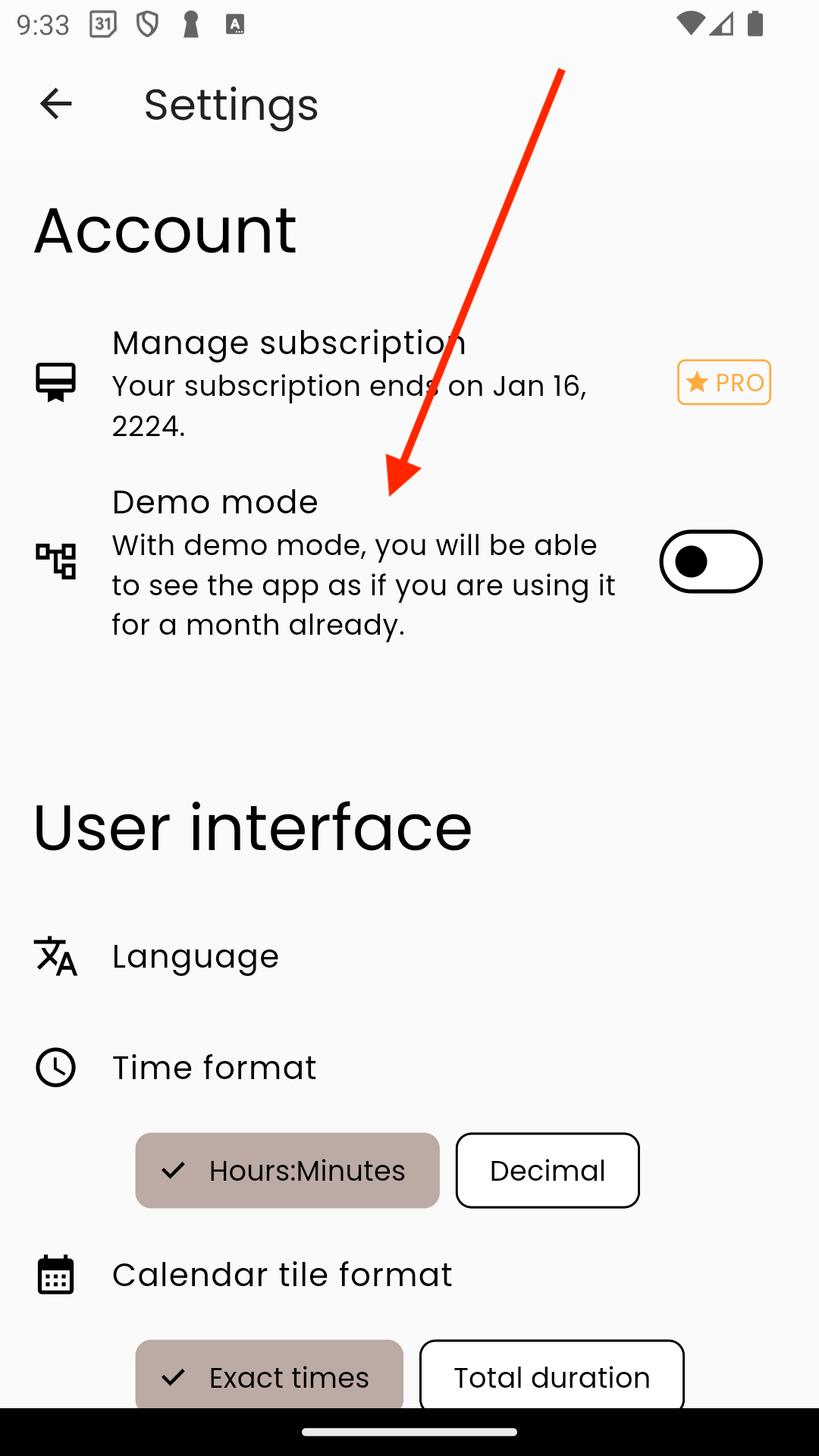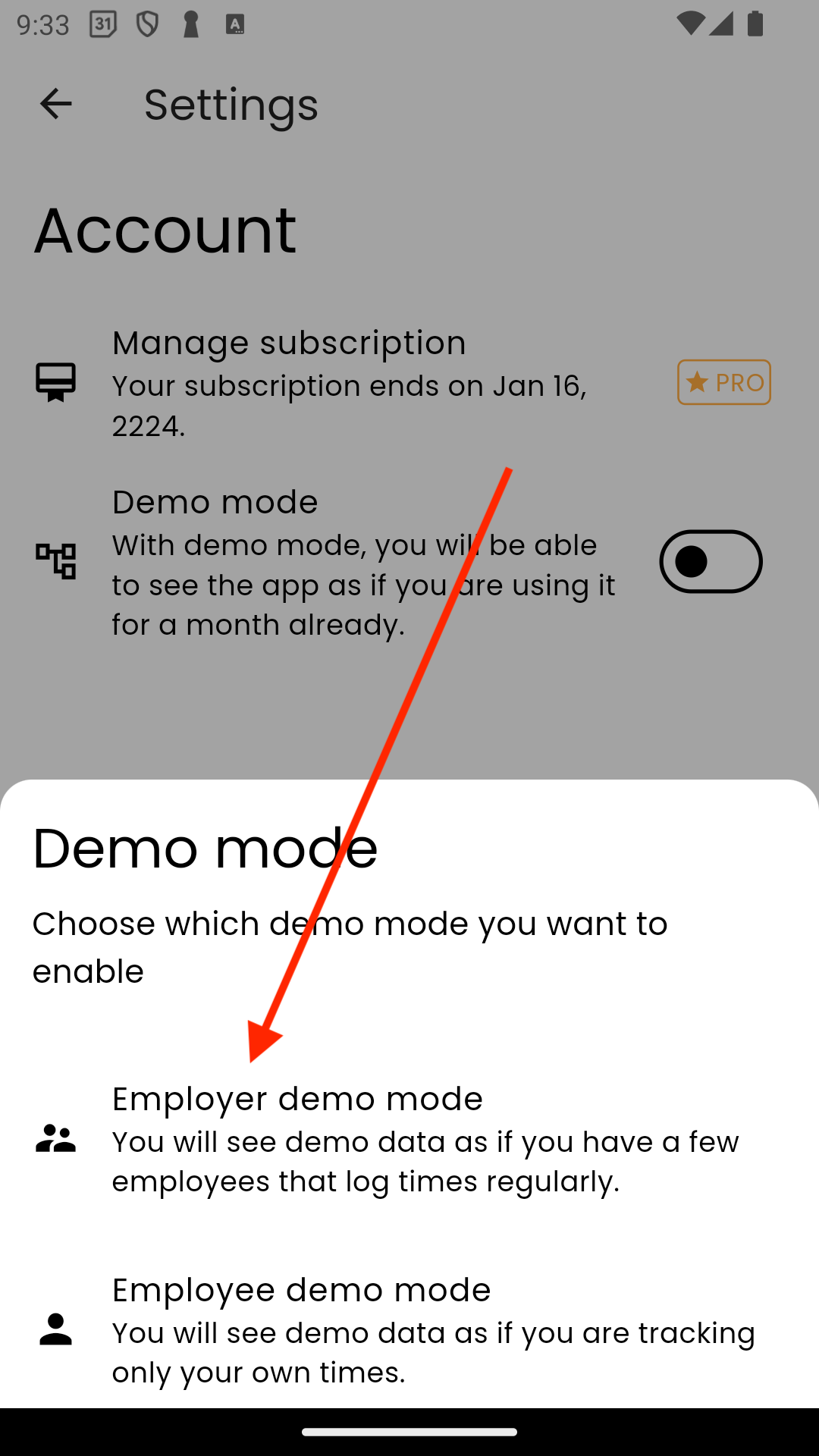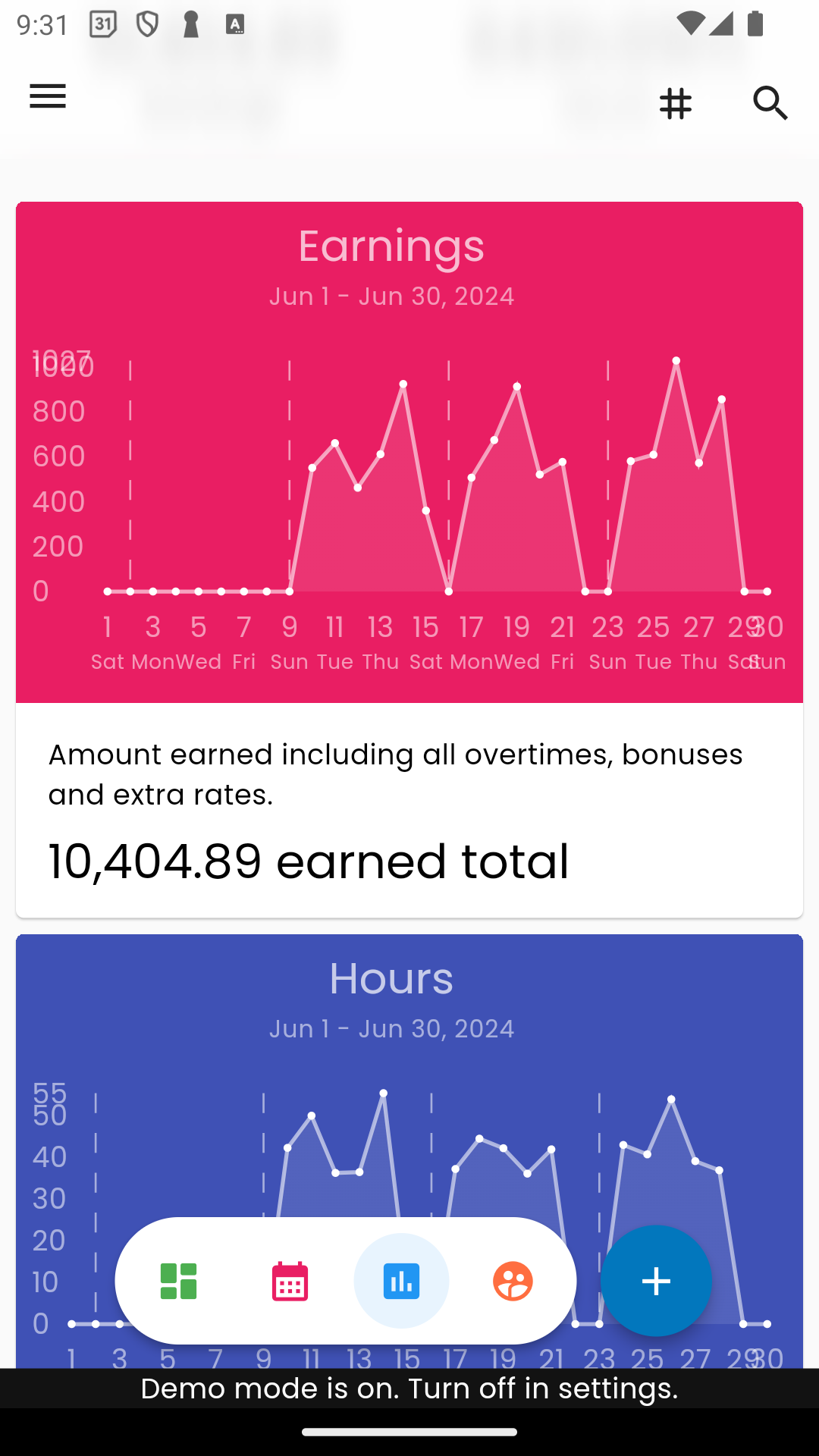You can use the following feature when you want to explore the TimeChief app a little before you add your real employees to it.
We call this feature "Demo mode".
Once you turn it on, it will allow you to see the app as if you have four employees across different workplaces whom logged time records for the whole past month.
This is how you turn it on and off: