Have you explored the calendar section yet? In this guide, we’ll walk you through the various Calendar views available and how to make the most of them.
To get started, tap on the calendar icon in the bottom bar of the main screen. This will open your calendar, displaying your work records.
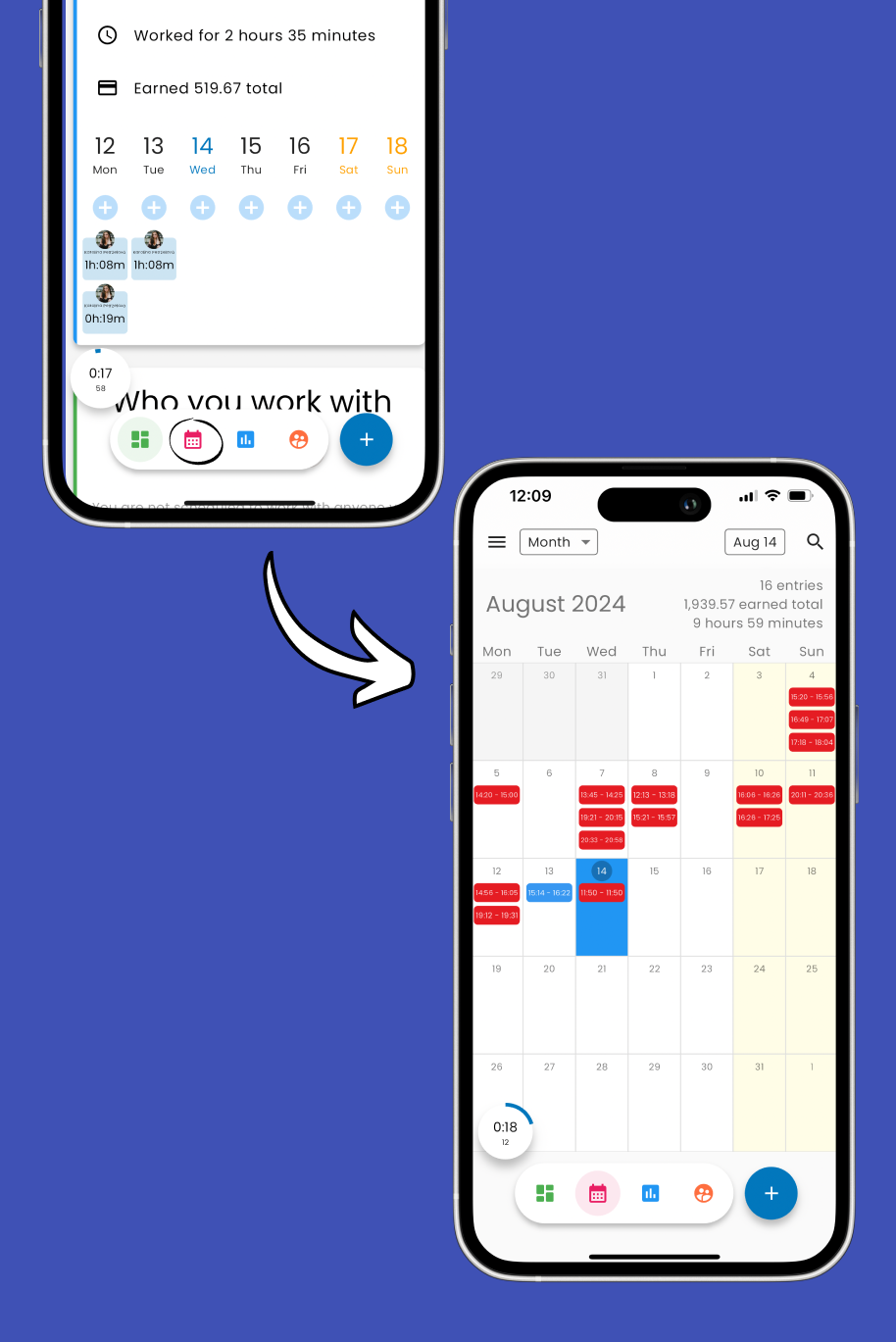
There are several calendar views to suit different needs.
At the top of the calendar, you’ll notice a dropdown menu showing the current calendar view. Tap on it to explore different viewing options.
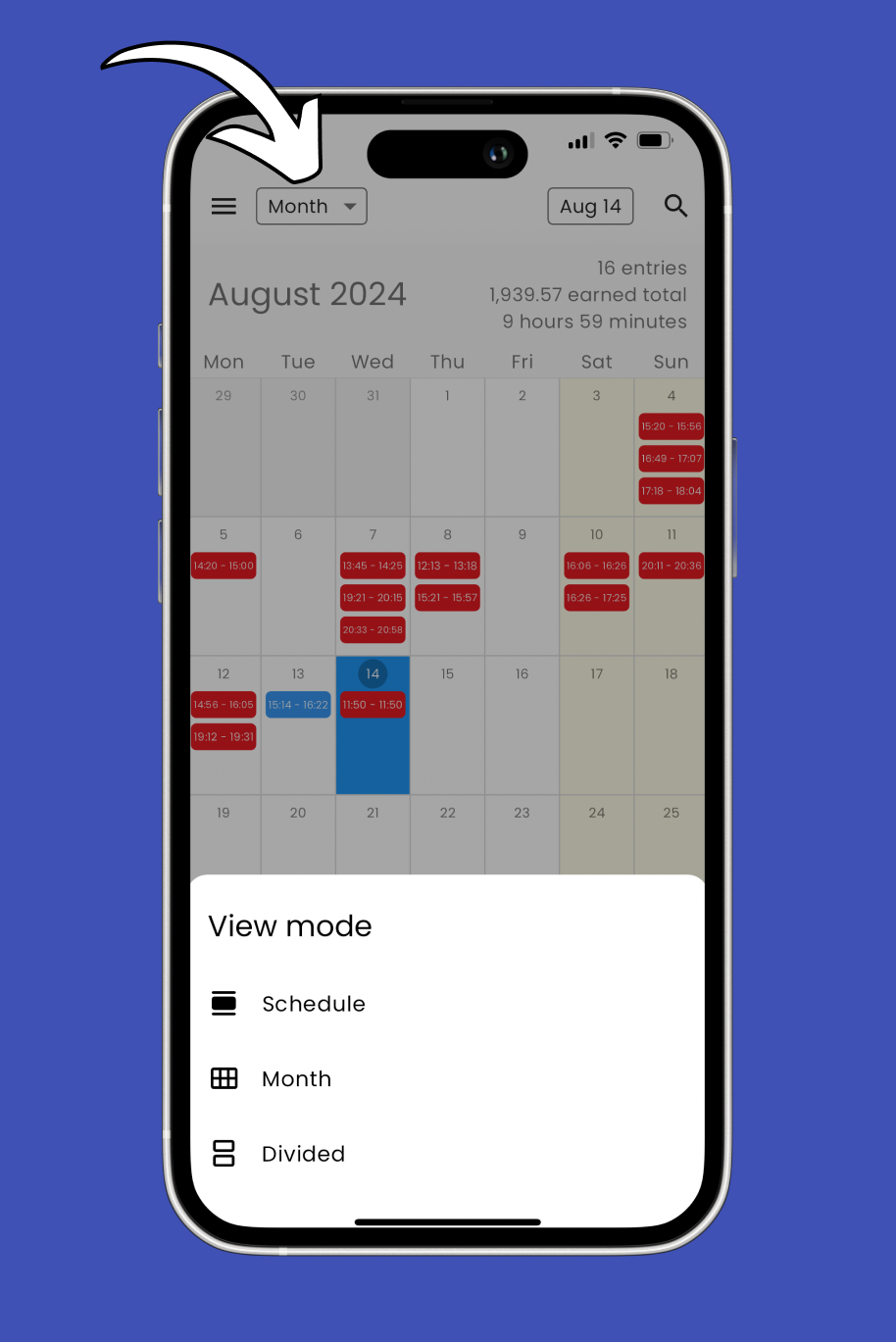
In the Schedule view, your work records appear as a list, showing the total work time and earnings for each entry. Simply tap on any record to view its details.
You’ll also see daily totals for work time and earnings. To create a new work record for a specific day, tap the + icon.
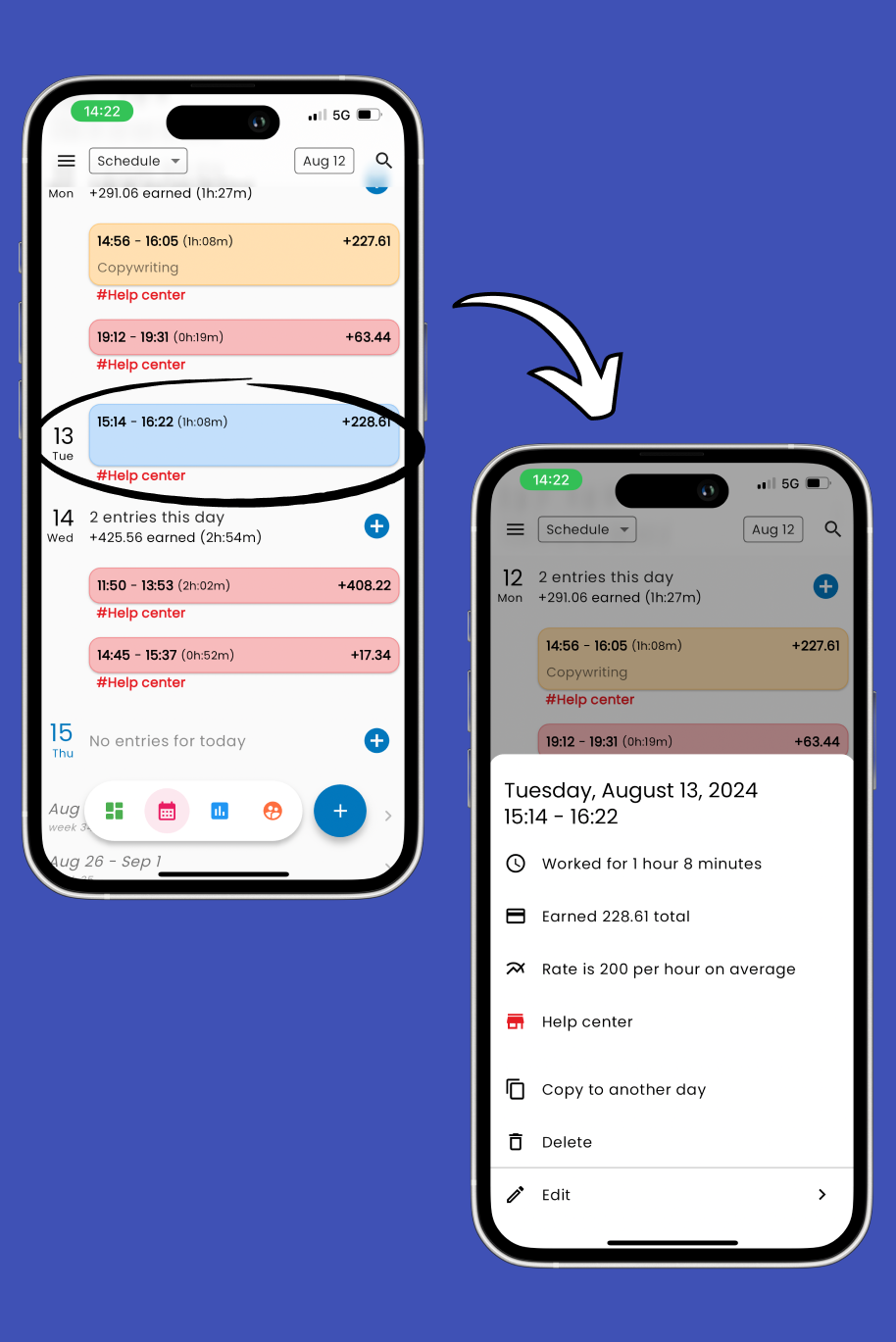
The Month view displays a traditional calendar with your submitted work records. You can swipe left or right to navigate between months.
Tapping on a specific day will show you all work records for that date, including total work time and earnings. Tap on any individual record for more details, or use the + icon to create a new work record.
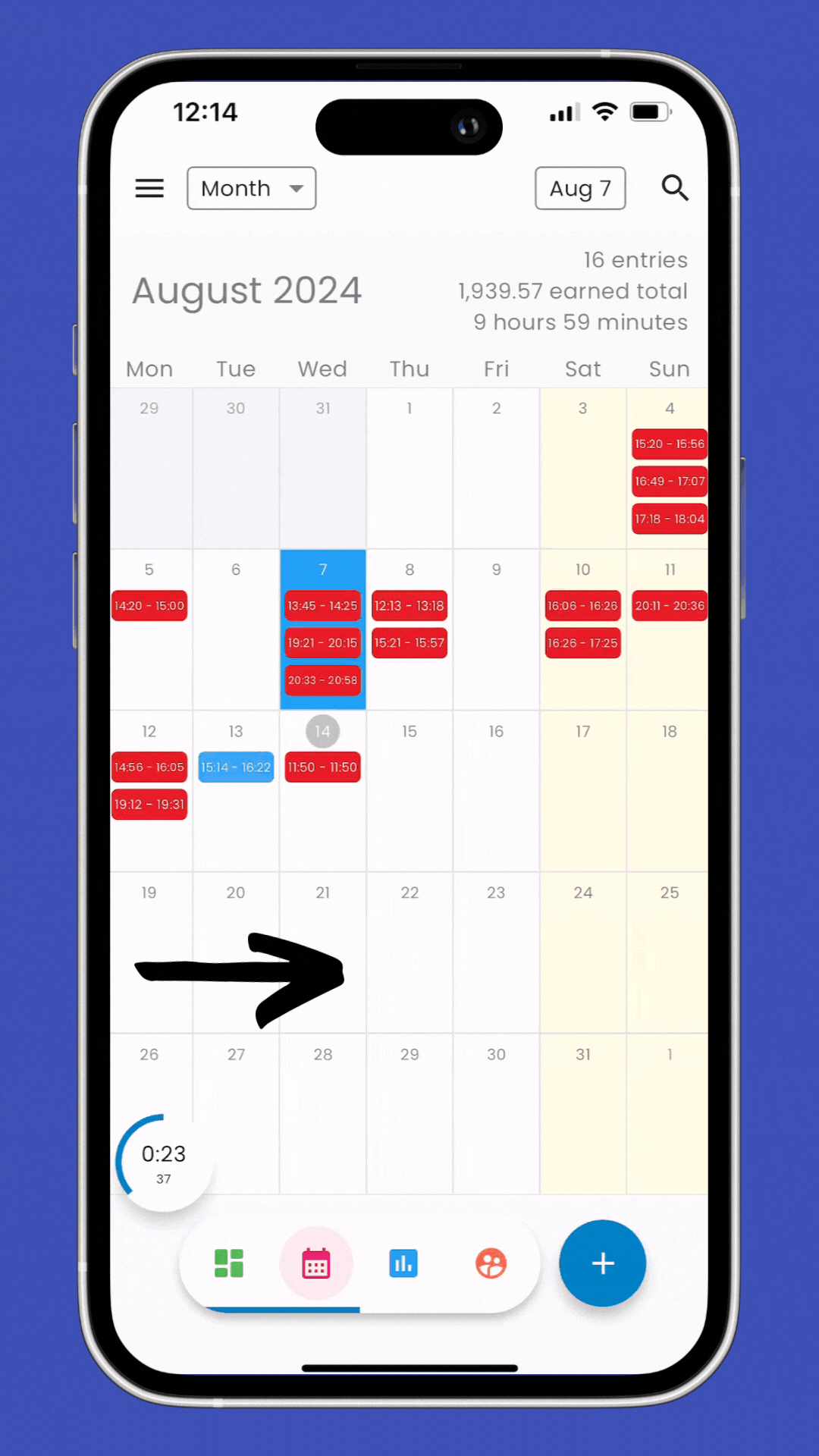
The Divided view offers the best of both worlds, combining the Schedule and Month views. It splits the screen, with a calendar view on top and a schedule view below, allowing for a more comprehensive overview of your records.
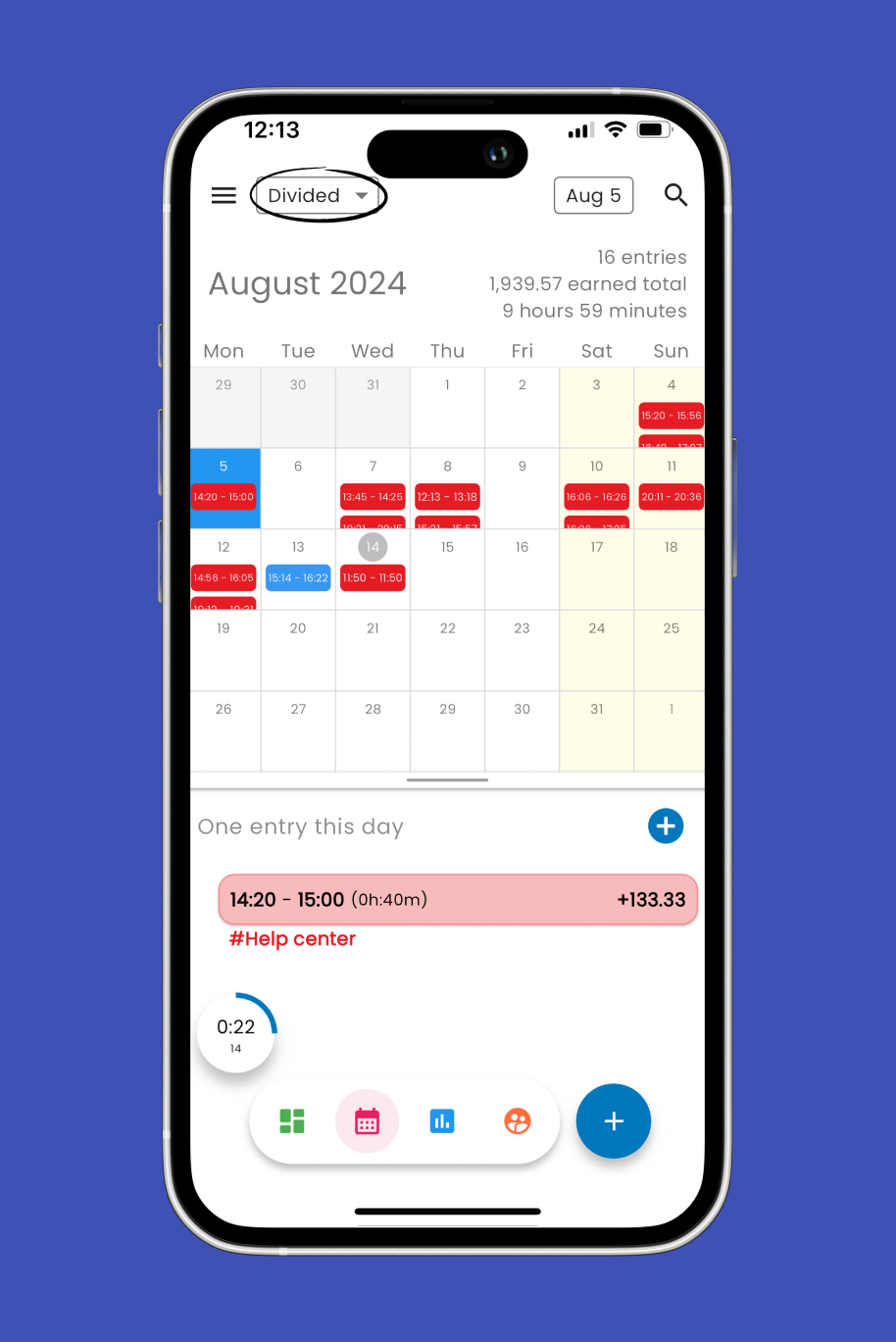
For added functionality, tap on the magnifying glass icon to access calendar options.
Learn how to organize your work records with tags & colors: 👇🏼
Organizing Your Work Records
Keep your records organized with tags and colors!
Use the search feature to look for specific records by the note attached to them.
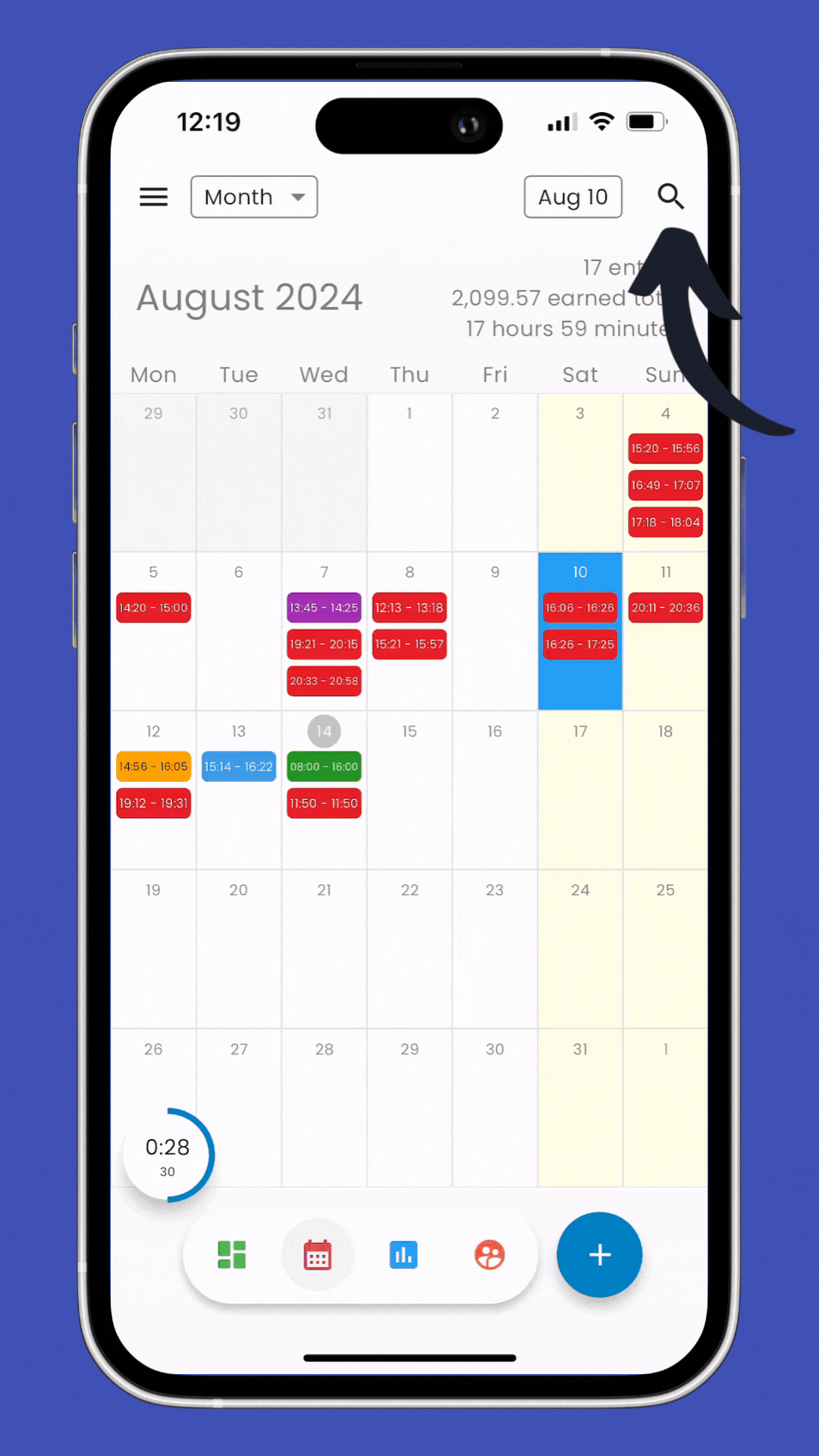
Select a tag to filter your calendar, displaying only the records associated with that tag.
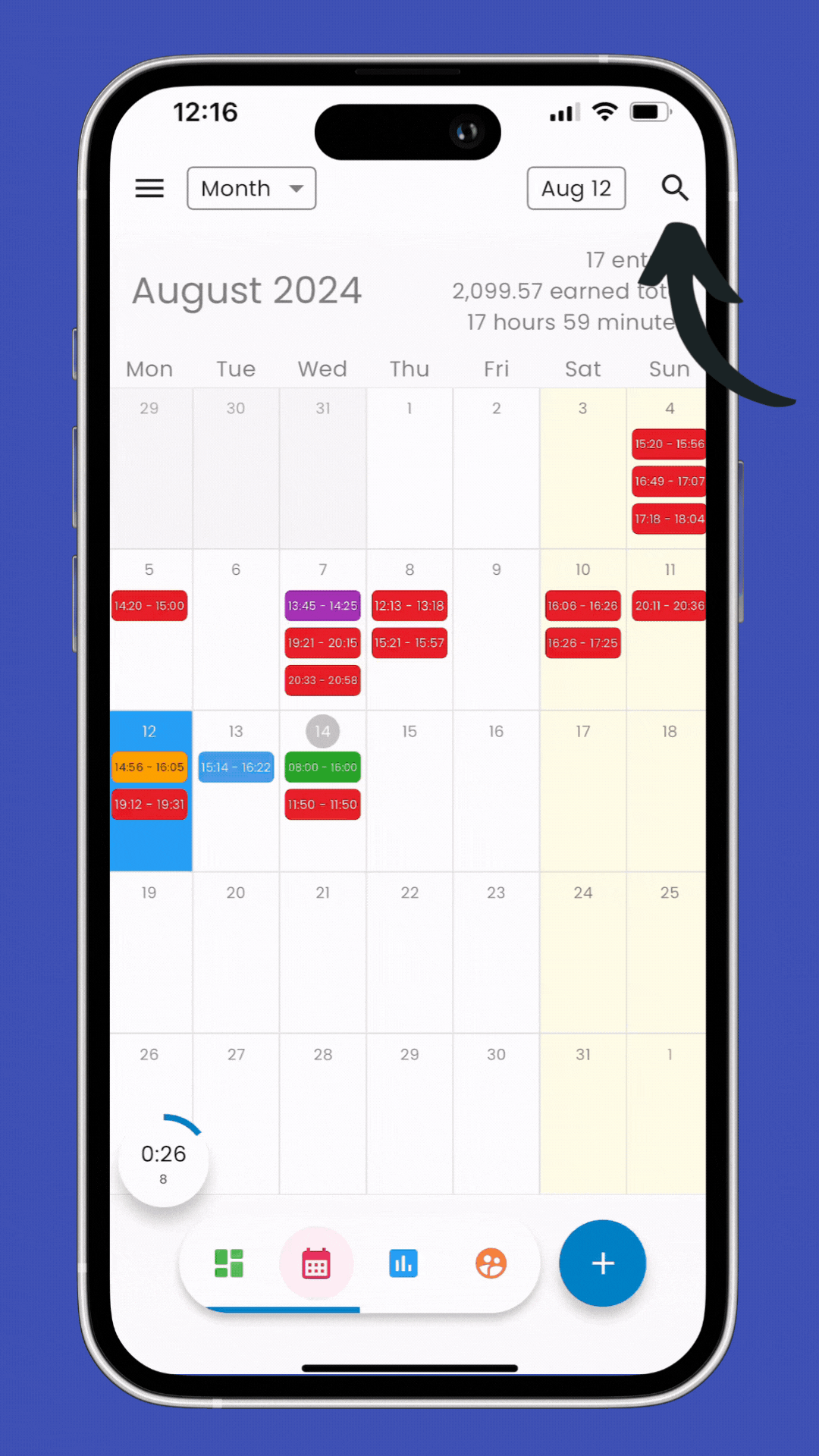
By utilizing these calendar views and options, you can better organize your work records, keep track of your progress, and increase productivity. Experiment with different views to find the setup that works best for you!