Welcome on board!
Whether you're a freelancer who needs to report hours worked to a client, you simply want to stay organized, or you just love numbers, you're in the right place.
Let's take the first step towards better tracking of your time, salary, and expenses - create your account. 👀
Download the Timechief app from the App Store or Google Play Store if you haven't already.
Once installed, open the app on your mobile device.
On the welcome screen, tap on Let’s Begin located in the bottom right corner of the screen.
In the next step, you'll be asked to choose between Tracking yourself or Tracking your team. Select Track myself.
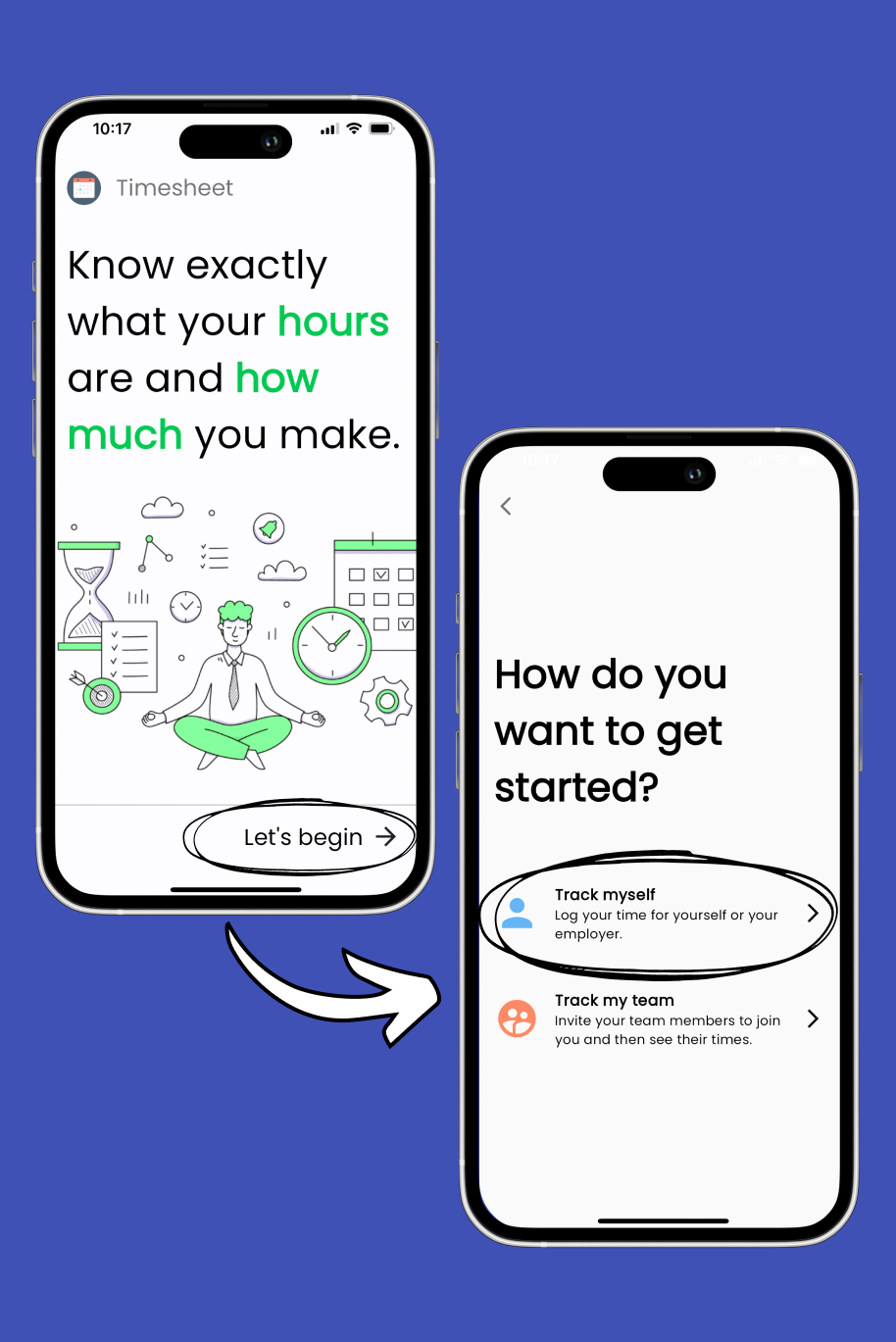
You'll be prompted to create your account. In this step, you have two options:
Enter your email address, password, and your password again to confirm it. Then tap on Register to complete the process.
Sign in with Social accounts. Use your Google, Facebook, or Apple Account to sign in. Tap on your preferred option and confirm or log in using your credentials for the chosen platform.
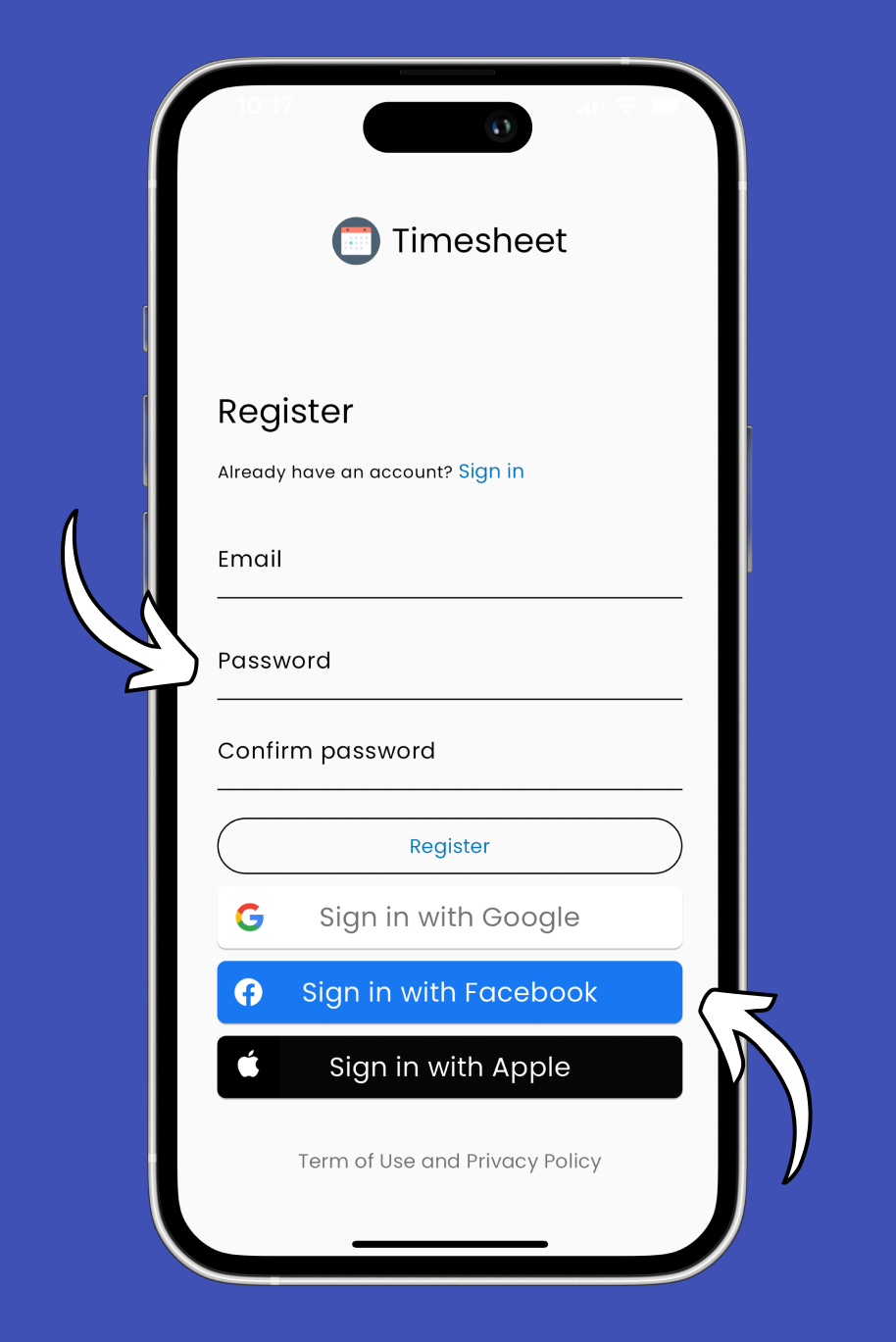
Continue to: 👇🏼
Set Working Times
Learn how to set working times