Let us introduce you to the templates! 🎉
Templates make tracking your work hours faster and easier by eliminating the need to enter your schedule repeatedly.
Once your account is created, the next step is to set your work schedule. 🕑
On the main screen, click on the Menu icon in the top left corner and select Templates.
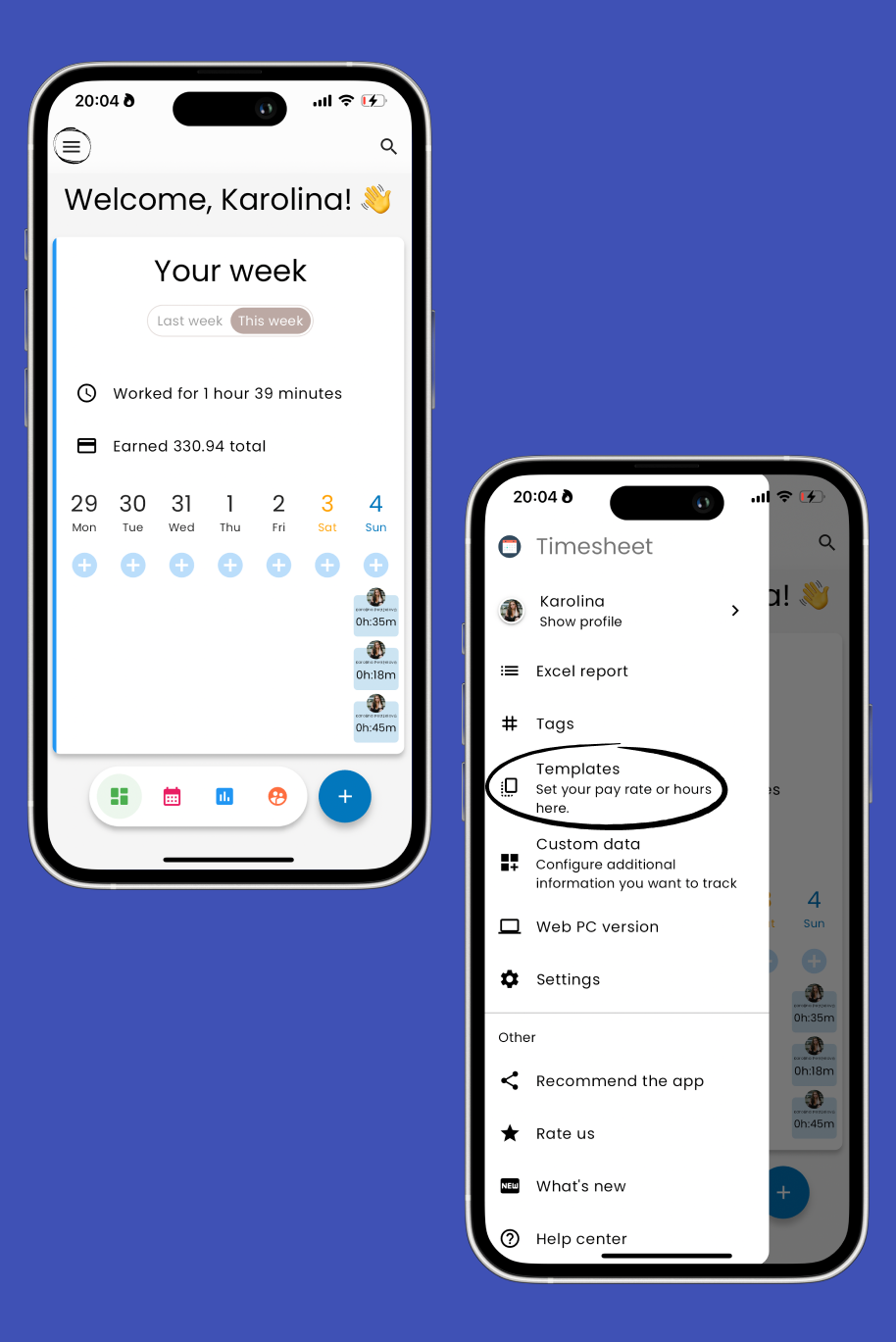
Tap on the Add button to create a new template.
Name your template and find the Normal Working Hours field.
Tap on the time on the left to select the start of your workday.
Tap on the time on the right to select the end of your workday.
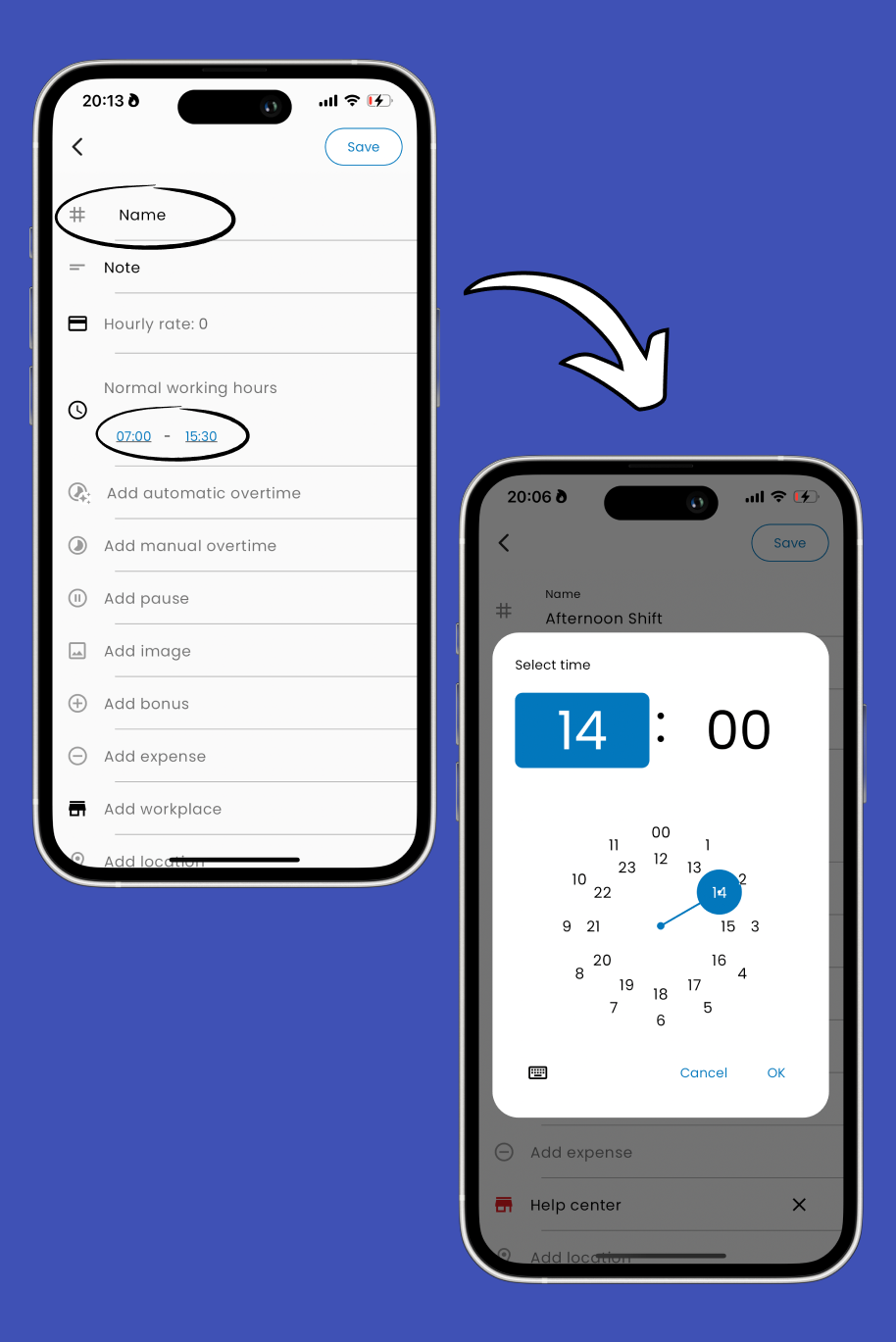
Hit the Save button in the top right corner of the screen to save the changes. 🎉
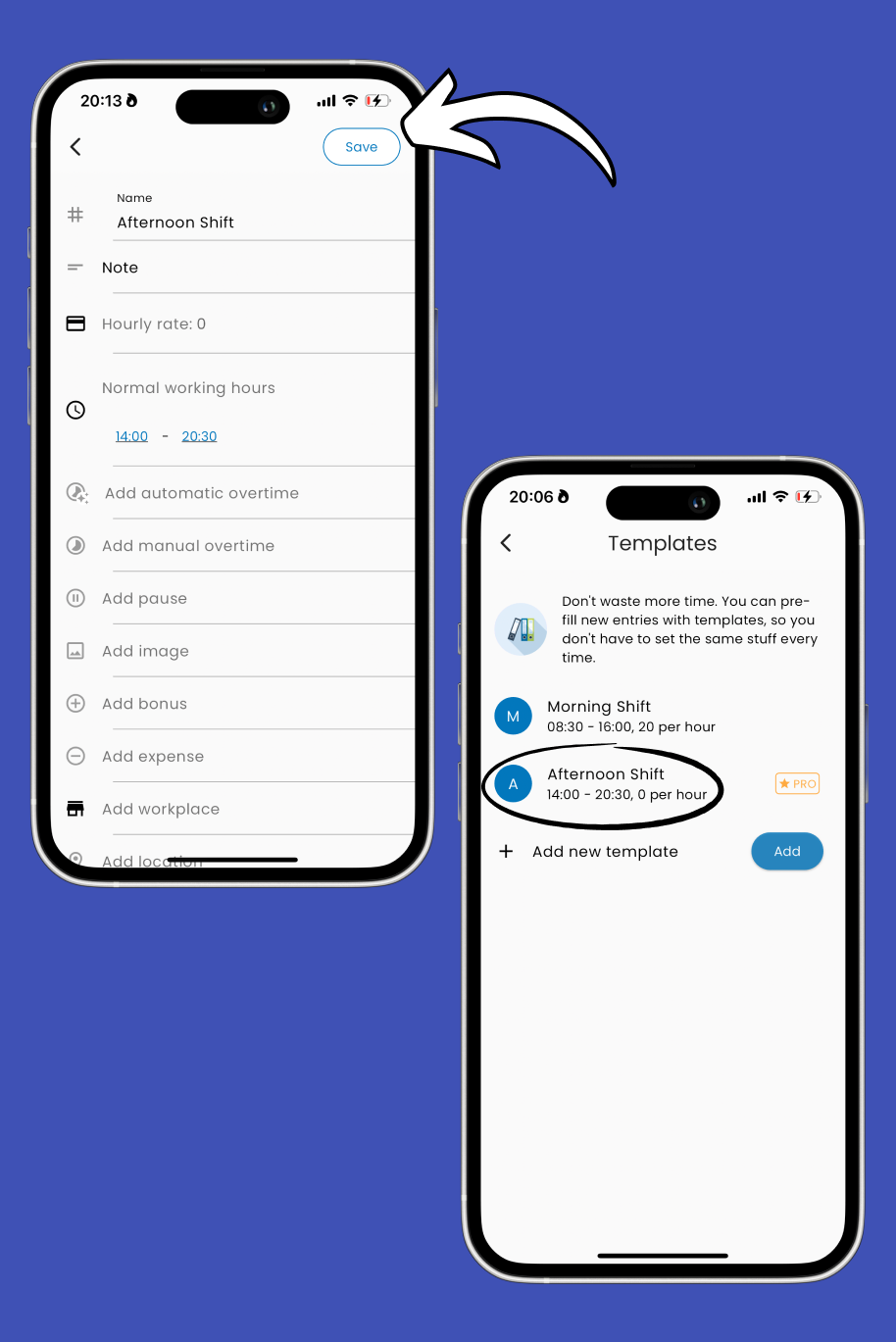
Congratulation! You've just created a new template. 🎉
On the main screen, click on the Menu icon in the top left corner and select Templates.
Select the template you want to edit and tap on it. After that, you'll see available options - click on Edit.
Find the Normal Working Hours field and tap on starting or ending time to adjust your working hours.
Hit the Save button in the top right corner of the screen to save the changes. 🎉
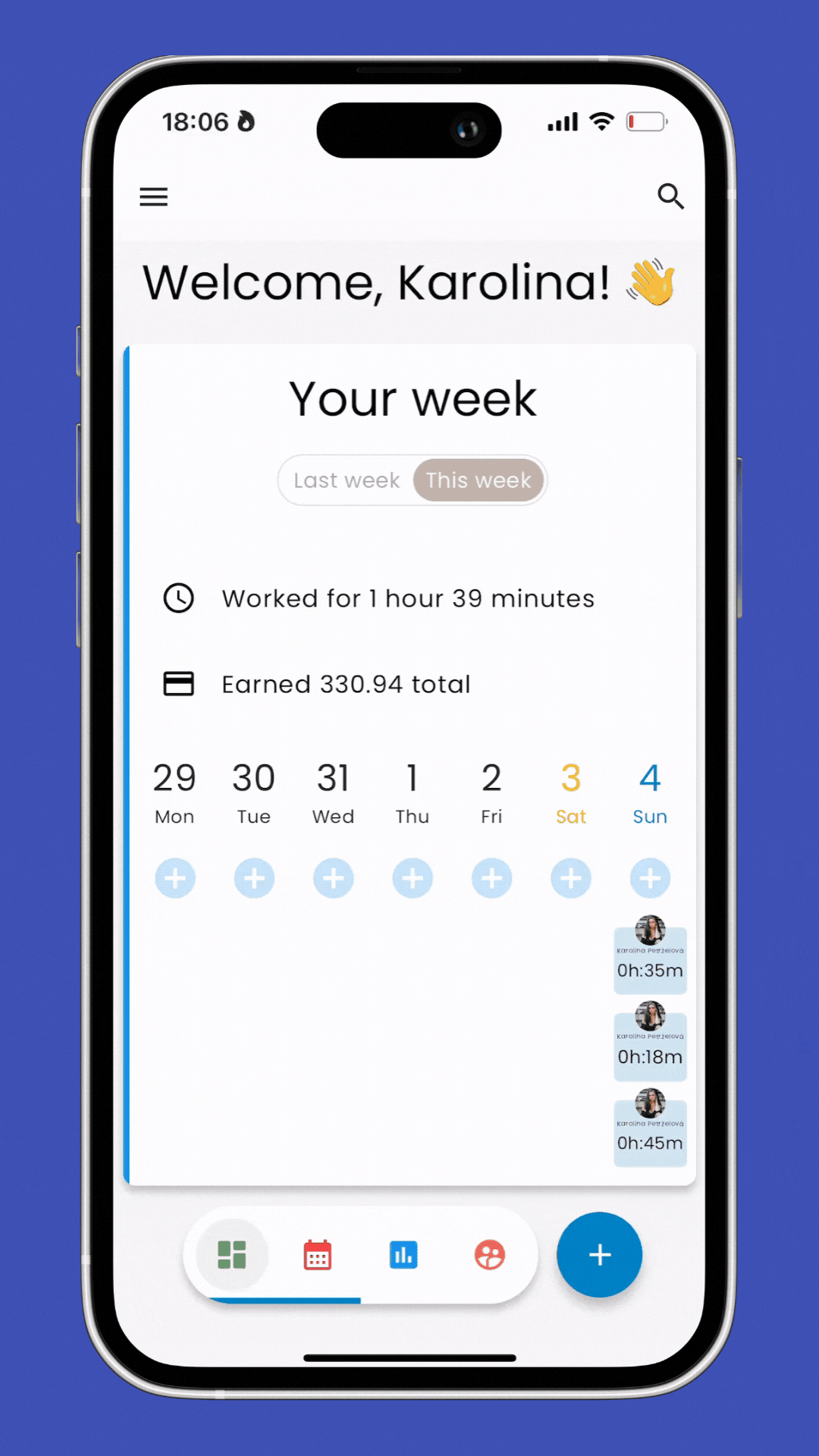
Continue to: 👇🏼
Set Regular Pause
How to set regular pause